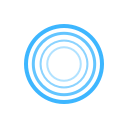 |
Toolbox snapshot
The Reactive C++ Toolbox
|
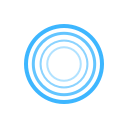 |
Toolbox snapshot
The Reactive C++ Toolbox
|
The following sections assume that TOOLBOX_SOURCE is equal to SOURCE_DIR/toolbox-cpp, and that TOOLBOX_BUILD is equal to BUILD_DIR/toolbox-cpp.
Clone the repository from the master repository or your own personal fork:
The SOURCE_DIR/toolbox-cpp directory should now contain the source.
Configure using cmake as follows from the build directory:
This step will produce Unix Makefiles by default. The build-type and compiler can be set using the following options:
Build times can be reduced during development by disabling shared libraries and compiler optimisations:
Note that both shared and static libraries are built by default.
Architecture-specific optimisation flags can be specified for release builds:
See CMake Documentation for further information.
Compile the code in the build directory using the make command:
Install to CMAKE_INSTALL_PREFIX: